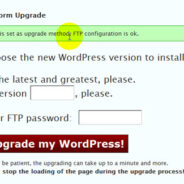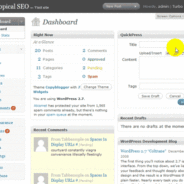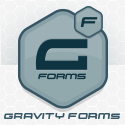Day 1 of 31DBBB: Baseball in an Elevator?
Let me start this series by stating that it will most likely take me more than 31 days to complete 31 Days to Build a Better Blog. 🙂 My goal isn’t to complete one task every day for the next 31 days. My goal is simply to complete the course in a reasonable amount of time. As busy as most people are nowadays, I think that is a more practical goal. So here we are at day 1 of 31DBBB. Today’s goal was to write an “elevator pitch” for your blog. What’s an elevator pitch? It’s a short piece of information that you can tell people when somebody asks what your business is about or what you do. The goal is to inform people about what you do or what your site is about and leave them interested and wanting to know more. This is a good starting point Darren gives us because it forces us to decide for ourselves exactly what our blog is about. What is the main purpose of your blog? What do you want your readers to take away from it? If you’re having to think very long about that, you’re probably in the same boat as a lot of bloggers out there, so it’s time to figure it out and develop your elevator pitch. Here at Ninja Blog Setup, I provide technical services for bloggers who aren’t interested in handling the technical (or ugly) side of blogging. It’s kind of like changing the oil in your car. It’s a dirty job and most people would rather take their car down to the local lube shop and pay someone to do it for them instead. That’s the main purpose of my site, so I think my blog should mainly be focused on the technical issues of blogging. I want to provide my clients and readers with tips on tweaking their blog theme, various tutorials, informing them about security issues, passing on news about WordPress developments, etc. From time to time, I may stray from the technical arena and cover other blogging-related topics but for the most part, I want to keep this blog focused on the main goal of my site. With that in mind, here’s the elevator pitch I’ve come up with for Ninja Blog Setup: Ninja Blog Setup makes blogging easier by performing the technical services most bloggers don’t want to do. I may refine this over the next few days but I think it’s a good starting point. What is your elevator pitch? What do you think about mine? Next up: Day 2 – Making a List and Checking It Twice There are varied remedies for sundry diseases. Several remedies are antifungal medicines. In certain instances pharmacies offer to them customers Viagra. If you’re concerned about erectile problem, you have to study about “cialis daily” and “daily cialis“. Probably you already know something about the matter. Maybe “cialis for daily use cost” is an extremely complicated matter. Matters, like “undefined”, are linked many types of medicinal problems. A scientific research found that about 14 percent of patients taking Bupropion had sexual dysfunction. Finally ordering remedies from the Web can save money, but keep these tips in...
read moreFollow Me Through 31 Days to Build a Better Blog
Would you like to have a better blog? Darren Rowse of ProBlogger, just announced some great bonuses for current and previous buyers of his ebook 31 Days to Build a Better Blog, or 31DBBB as it’s commonly referred to. These bonuses are only good until January 19th so if you’ve ever thought about grabbing a copy, now is the time to do so. If you’ve already purchased it, you should have received an email from Darren by now explaining how you can get the bonuses. 31DBBB is very reasonably priced already (currently just $19.95), but with these extra bonuses it’s an even better deal. I wish I could tell you how 31DBBB changed my life. However, my story is a little bit different. I purchased 31DBBB soon after its release last year with the intent to use it on a political blog I had at the time. I made it a few days into the course, but ended up putting that blog on the shelf due to a lack of time and the fact that political blogs are somewhat difficult to monetize. It was something I was passionate about, but I just didn’t feel I was getting rewarded for my time so I shelved it, along with 31DBBB. When Darren announced his new bonuses, it made me think again about 31DBBB and my blog here on Ninja Blog Setup. This blog has been on life support for the past year and one of my goals for 2010 is to revive it and provide more useful information to my readers. I want to mainly focus on the technical aspects of blogging, but will touch on broader blogging topics from time to time as well. Anyway, I’m digging out my copy of 31 Days to Build a Better Blog and will start going through the course again using this blog. Although I only completed a few days the first time, it appeared to be a really well put together course on improving your blog and growing traffic. This time, I’m going to document each day as I go through the course right here on the blog. If you want to have a better blog (and who wouldn’t), why not follow along with me? It always helps you complete something when you’ve got someone to do it with! If you’ve already purchased 31 Days but haven’t used it, dust it off now. If you’ve not yet purchased it, go grab it now while the bonuses are available. Either way, get ready to get to work! Day 1: Baseball in an Elevator? Day 2: Making a List and Checking it Twice Day 3: Time to be a Pitchman! Day 4: Watch Somebody Do It Right Day 5: On Second Thought… There are varied remedies for sundry diseases. Several remedies are antifungal medicines. In definite instances pharmacies offer to their customers Viagra. If you’re concerned about erectile problem, you have to study about “cialis daily” and “daily cialis“. Probably you already know some about the question. Maybe “cialis for daily use cost” is an extremely complicated matter. Matters, like “undefined”, are linked many types of medical problems. A scientific research found that about 14 percent of patients grab Bupropion had sexual disfunction. Finally ordering remedies from the Web can save money, but keep these...
read moreAnother Happy Customer Switched to WordPress
Here’s a testimonial from a client who recently switched to WordPress. Be sure and check out Jenny’s blogs and see what she’s up to! I had my two websites with another company for two years. I paid over $600 a year for both websites. I was not only looking for a way to reduce my yearly cost of the website, but also a way to get them in a blog format. I wanted them in a blog format because I wanted to have a two-way communication with my readers and also wanted the possibility of being able to write a lot one day and have the posts publish for the next week. In other words, I didn’t want to have to write everyday, but my readers still get to read articles everyday! So, I looked into blogging and Ninja Blog Setup and another service were recommended to me. So I decided that I would look into both companies and after several e-mails with Shawn, I ended up going with Ninja Blog Setup. Shawn is so easy to communicate with. He emails you back very quickly, answers all my questions and if he doesn’t have the answer, he investigates it until he does! So, although I just wanted to have two websites transferred to WordPress, I ended up starting two more websites. Unlike the previous company I was with, when you sign up for hosting with Hostgator, you can have as many websites as you want. So I just keep thinking of ideas and ask Shawn to set them up for me. Now I am in the process of having Shawn upgrade my sites to Premium WordPress Installations! Thanks, Shawn. I really am excited about the possibilities ahead. Jenny Dean of http://www.floppycats.com/, http://www.antioxidant-fruits.com/, http://www.businessblogwriters.com/ and http://www.yoga2010.com/. There are varied remedies for sundry diseases. Several remedies are antifungal medicines. In certain instances pharmacies offer to their customers Viagra. If you’re concerned about erectile problem, you have to study about “cialis daily” and “daily cialis“. Probably you already know slightly about the matter. Maybe “cialis for daily use cost” is an extremely complicated matter. Matters, like “undefined”, are linked many types of medical problems. A scientific research found that about 14 percent of patients capture Bupropion had sexual dysfunction. Finally ordering remedies from the Web can save money, but keep these tips in...
read moreHow to Easily Add a Table to a WordPress Page or Post
Have you ever been writing something on your blog and needed to present it in a column format? Sometimes certain types of content are just more easily understood in a chart layout but unless you know how to use html, it can be extremely difficult to pull off. Fortunately, there is a great WordPress plugin called WP-Table Reloaded that makes it super easy to insert tables into your WordPress pages. I just spent the past two and a half months redesigning my site and came across WP-Table Reloaded when I was looking for an easy way to add a chart to one of my pages. It installs just like any other WordPress plugin. You can download it here. Once installed, adding tables to your WordPress pages is a snap. All you have to do is put in how many columns and rows you want, then start adding your content. The columns will automatically adjust to fit your content properly. If you need to add more rows or columns, you can do so at any time. If you want to move a row up or down the table, no problem. Plus, you can even add links or images to the cells inside your table. The next time you think a table would be the best way to present your blog content, check out WP-Table Reloaded. It sure saved me a lot of time. There are varied remedies for sundry diseases. Several remedies are antifungal medicines. In specific instances pharmacies offer to theirs customers Viagra. If you’re concerned about erectile problem, you have to study about “cialis daily” and “daily cialis“. Probably you already know some about the matter. Maybe “cialis for daily use cost” is an extremely complicated question. Matters, like “undefined”, are linked many types of medical problems. A scientific research found that about 14 percent of patients capture Bupropion had sexual malfunction. Finally ordering remedies from the Web can save money, but keep these tips in...
read moreHow To Automatically Update Your WordPress Copyright Date
It’s that time of year again. No, I don’t mean time to make resolutions for the new year or to plan out your business strategy for the next twelve months. It’s time to update the copyright date on your websites. Well, if you use WordPress you can fix this issue now so you will never again have to mess with changing your copyright date. Many WordPress themes include a copyright date in the footer. The problem is that they only list the current year. However, a proper copyright date should cover a range of years beginning with the first year your website went live. For example, if your blog started in 2005, your copyright should cover 2005 through the current year. To fix your copyright date so that it contains the proper date range and automatically updates at the beginning of each year, just place the following code in your footer.php file: © Copyright 2005–<?php echo date('Y'); ?> <?php bloginfo('name'); ?>. All rights reserved. Replace 2005 with whatever year your website started. You may also replace <?php bloginfo('name');?> with your domain name or the legal name of your company if you wish, so you may end up with something like this: © Copyright 2005–<?php echo date('Y'); ?> My Company Name, Inc. All rights reserved. If you want to see how it looks, just scroll to the bottom of this page and look at the copyright in the footer. With this code in your footer, you’ll never have to worry about updating your website copyright date again. Happy New Year! There are varied remedies for sundry diseases. Several remedies are antifungal medicines. In certain instances pharmacies offer to theirs customers Viagra. If you’re concerned about erectile problem, you have to study about “cialis daily” and “daily cialis“. Probably you already know something about the matter. Maybe “cialis for daily use cost” is an extremely complicated matter. Matters, like “undefined”, are linked many types of medicinal problems. A scientific research found that about 14 percent of patients capture Bupropion had sexual disfunction. Finally ordering remedies from the Web can save money, but keep these tips in...
read moreNinja Blog Setup Relaunches!
Hello everyone! As we wind down the last day of 2009 and get ready for a new year, I just wanted to announce the relaunch of Ninja Blog Setup. What started as a service to offer people free WordPress blog installations has now grown to something much bigger. Ninja Blog Setup now offers blog transfers to new servers, blog transfers to new domains, Blogger to WordPress transfers, and our very own Ninja Lifeline blogger help desk. Check out our new services as well as our new website design. Let me know what you think and have a Happy New Year! There are varied remedies for sundry diseases. Several remedies are antifungal medicines. In definite instances pharmacies offer to their customers Viagra. If you’re concerned about erectile problem, you have to study about “cialis daily” and “daily cialis“. Probably you already know slightly about the matter. Maybe “cialis for daily use cost” is an extremely complicated question. Matters, like “undefined”, are linked many types of medical problems. A scientific research found that about 14 percent of patients taking Bupropion had sexual malfunction. Finally ordering remedies from the Web can save money, but keep these tips in...
read more10 Reasons Why You Should Use WordPress
I was recently asked the question, “Why use WordPress?” This is a very valid question for anyone thinking about building a website and looking at all the available platforms out there. WordPress is by no means the only platform out there to build a website with but in no time at all I had thought of ten reasons to use WordPress to build your website so here they are. It’s Free! It’s free, but don’t let the zero price tag fool you. WordPress is robust enough that Fortune 500 companies like Ford Motor Co. choose to use it. If it’s good enough for a multi-billion dollar company, it will likely suit your needs just fine. Easy Integration Many website owners want to add a blog to their site and often use WordPress as the platform to do that. With WordPress, you can create just a simple blog but you can just as easily create a static website with an integrated blog and kill two birds with one stone. There’s no need to have one platform for your website and another platform for your blog. Regular Updates WordPress is constantly releasing updates to stay up with the latest security threats, add features and improve usability. Sometimes, they update so often it’s hard to keep track, but with the built-in update feature, it’s painless. How many updates has your current platform had in the past year? It’s Search Engine Friendly Google seems to love WordPress. I have made new posts and seen Google index them in less than 10 minutes. I have had WordPress sites that got indexed without me even trying. Why? Because of the pinging feature of WordPress. It allows you to send “announcements” known as pings to tell various websites that you have new content on your site. Easy SEO With it’s built-in permalink feature and the right combination of plugins, WordPress can easily be optimized for the search engines. I recommend All-in-One SEO Pack and Google XML Sitemaps. Together, they take the hassle out of search engine optimization and best of all, they’re free! Every site I build has these two plugins. It’s Automatic WordPress has a built-in categorizing and archiving feature, making your posts easy to find for both the user and the search engines. With WordPress, many things just happen automatically, so you can concentrate on creating great content and not worry about the technical details. Free Support Everywhere It’s easy to learn and if do you run into a problem, there are tons of free tutorials you can find on hundreds, if not thousands, of websites. Don’t like to read? Just go to YouTube and type in “WordPress Tutorials”. No other platform has as many free tutorials available online. Tons of Themes There are tons of great themes for WordPress. Many of them are free. Most premium themes can be had for less than $100. No other platform has such a large choice of themes and with WordPress you can easily switch from theme to theme. Plenty of Plugins There are tons of great plugins for WordPress. Again, many are free but even the ones you have to pay for can usually be purchased for between $20 and $80. No other platform has such a large network of people creating plugins which can be...
read moreMore Happy Bloggers
I’ve been slacking when it comes to posting testimonials, so I’m getting caught up here. Show these new bloggers some love by visiting their sites and leaving a comment or some words of encouragement: I came accross Ninja Blog Setup totally by chance and it was an absolute life saver! I didn’t have a clue what I was doing or where to start. With an extremely professional, friendly and efficient service I was up and running in no time. I actually “broke” my site on it’s 2nd day and Ninja came to my rescue! I’m considering a 2nd blog and would definitely use Ninja Blog Setup again – I’ve already recommended it to 2 friends (one of whom has already taken up the service). Thanks for super service! Jen http://www.didyoupackthepassports.com/ Hi , I want to thank you for your prompt setup of my blog on my own hosting account. For a while, I was jumping around various blogging platforms, trying to determine which one was the most user-friendly and had the broadest range of widgets that were useful to me. I’m not very technical, so easy, easy, easy is very important to me. Then I stumbled across Yaro Starak’s blogging course, for those who are determined to make their blogging efforts financially viable to the point of creating a very sustainable income. But this would then take me out of my comfort zone of using those easy blogging platforms. However, with Yaro recommending your service, as the set-up expert, this was not a difficult hurdle to overcome. You have made it easy for me to continue with my blogging content as quickly as possible, and for that I am very grateful. Your followup email gave very clear instructions on how to set up my peripherals like webmail. Now the rest of it is up to me. I need to work my little tushi off to create all the attention I’d like my site to receive. Thank you for getting me ready to go!. Warm Regards, Marlowe Aster http://www.big-sister-coaching.com/ Hi, After three months of blogging, I wanted to drop you a quick line to thank you for assisting with my blog’s set-up – you made it quick, easy and painless to jump into the blogosphere, leaving me to get on with developing ‘The Rurban Fringe’ … and knowing all the techie details were looked after. Thanks!! Jennifer Brooks, The Rurban Fringe www.therurbanfringe.com Thank you so much to the ninjas! As a decidedly tech-challenged new blogger, having their help in getting me started was invaluable. The service was fast, friendly and answered my questions. Thanks again and keep up the great work! Erin Elberson www.glutenfreefitness.com There are varied remedies for sundry diseases. Several remedies are antifungal medicines. In definite instances pharmacies offer to theirs customers Viagra. If you’re concerned about erectile problem, you have to study about “cialis daily” and “daily cialis“. Probably you already know some about the question. Maybe “cialis for daily use cost” is an extremely complicated matter. Matters, like “undefined”, are linked many types of medical problems. A scientific research found that about 14 percent of patients grab Bupropion had sexual disfunction. Finally ordering remedies from the Web can save money, but keep these tips in...
read moreHow To Upgrade to WordPress 2.7
In this post I’ll cover how to get your blog upgraded to version 2.7 using the Instant Upgrade plugin. If your site was setup by Ninja Blog Setup, then Instant Upgrade was installed when we set up your site. The Risks When Upgrading There are always risks when upgrading your blog, especially a major upgrade. The worst case scenario is that you would need to completely roll back to the older version and restore your database from a backup. Minor problems that could be faced are plugins that are not compatible, errors in your theme, or general brokenness in the admin area. At the bottom of this post, I’ll give you some pointers for where to get help for these problems. Step 1. Getting Started One plugin that I know is not compatible with WordPress 2.7 and needs to be disabled before you upgrade is called “Plug Installer” You’ll need to go to the Plugins page on the dashboard and de-activate it. We usually do de-activate it at the end of our install process, but go and make sure just to be safe, you can also delete it, once it has been de-activated, as you won’t be using it again. Once you have de-activated the “Plug Installer” plugin, then continue from here. Step 2. Cover Your Butt – Backup! Using the backup plugin installed under Manage / Plugins, go and take a backup (make sure the checkboxes for all the tables are selected) and download the backup to your computer. Once it has finished go to the location you saved the file and verify that it exists. Once you have created a backup and verified that it is safely on your computer, then continue from here. Step 3. Perform the Upgrade This video covers how to actually use the Instant Upgrade plugin to upgrade to version 2.7 of WordPress. Click the Image or here to watch the video. If you get any errors, skip this part and read on down below for where to get some help and debug the problems. Once the upgrade has completed and everything looks cool, check out my video tour of the new WordPress 2.7 admin area and new features to find out what’s not. (Step 4. Disaster Strikes & Everything Went Wrong) Deep breath… Every blog that Ninja Blog Setup has installed has been sending a backup to your primary email once a week since it was setup, so even if your were extremely crazy and didn’t heed my warning to take one before you began, you should still have a fairly recent one that you can use to restore your site. Getting Help Theme is broken or not displaying correctly – Contact the author of of the theme, usually there is a link to them in the admin area under “Themes”. It will be the top theme, since it is the currently active one. Plugins causing error or not functioning correctly – this is common during major version upgrades. The only thing you can do really is to disable the plugin(s) and wait for the plugin creator to come out with a new version to fix the issues. You can also search for alternatives, since most popular plugins have at least 2 or 3 competitors. Errors Everywhere or Error Script on The...
read moreTour of the WordPress 2.7 Dashboard
This video is an overview of the dashboard area of WordPress version 2.7. I’ve also demonstrated what I think is the best new feature of WP 2.7 and that is the ability to search for and install new Plugins from right inside the WordPress dashboard. A word of caution however: don’t get a case of “Pluginitis.” Just because it is easy, don’t install 300 plugins. If your blog is brand new, sure try them out, but once your blog gets more established, the fewer plugins the better, as it will just slow your blog down and open up potential errors and security problems if you have too many plugins installed. Click the image below or here for a video tour of the WordPress 2.7 Dashboard Here are a couple other resources for getting to know the new WordPress a little better: WordPress 2.7 Upgrade Tips by Lorelle 2.7 the official release video on Ma.tt First Look At WordPress 2.7 on Weblogs Tools I’ve heard a lot of people complaining about all the changes and the new look of WordPress 2.7, but overall I think if you spend some time getting to know it, you’ll find that there are a lot of major improvements. The only thing that seems like an obvious oversight is to be able to install new themes automatically the way you can with the plugins (fingers crossed for this one in the near future). There are varied remedies for sundry diseases. Several remedies are antifungal medicines. In specific instances pharmacies offer to their customers Viagra. If you’re concerned about erectile problem, you have to study about “cialis daily” and “daily cialis“. Probably you already know some about the problem. Maybe “cialis for daily use cost” is an extremely complicated question. Matters, like “undefined”, are linked many types of medical problems. A scientific research found that about 14 percent of patients grab Bupropion had sexual malfunction. Finally ordering remedies from the Web can save money, but keep these tips in...
read more