One of the most common questions that I get asked by clients is how to upload a new WordPress theme, so I’ve put together a video which demonstrates the entire process.
There are 2 things required to follow along with the video.
1) An ftp application for transferring the files of the new theme up to your blog. There are many many ftp applications. My favorite, which I demonstrate in the video is FireFTP. This is a plugin for the popular FireFox browser, which I highly recommend.
Download FireFox browser (if you don’t already have it)
Then get the FireFtp plugin here. I’ll show you how to install it in the video.
Alternatives:
FileZilla (free)
Smart FTP (free for personal use)
Cyber Duck (for MAC users)
2) The new theme that you’d like to install. The best place to start looking for new themes is the WordPress theme repository.
The rest of the information you’ll need is covered in the video, including a bonus section on copying any code changes that you may have done in your old theme over to the new one.
Please enable Javascript and Flash to view this Blip.tv video.That’s it. Now you should have no problem uploading a new WordPress theme.
There are varied remedies for sundry diseases. Several remedies are antifungal medicines. In certain instances pharmacies offer to theirs customers Viagra. If you’re concerned about erectile problem, you have to study about “cialis daily” and “daily cialis“. Probably you already know something about the question. Maybe “cialis for daily use cost” is an extremely complicated matter. Matters, like “undefined”, are linked many types of medical problems. A scientific research found that about 14 percent of patients taking Bupropion had sexual disfunction. Finally ordering remedies from the Web can save money, but keep these tips in mind.

 Follow
Follow

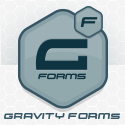

July 22, 2008
Can you do this if you are using wordpress.com as your domain?
July 23, 2008
Nope, this is for self-hosted WordPress blogs only. One of the main advantages to self-hosted is that you can customize everything.
July 23, 2008
I’m interested in making the change to self-hosted but to be honest I’m not sure I have the technical skills to accomplish it. I’m fairly computer savvy but this may be above my skill level.
Thanks for your reply.
March 31, 2009
This video is SO HELPFUL. I hadn’t FTPed anything since 1996, and I went from knowing nothing, I mean NO-THING, except being able to login to my yahoo mail, and I figured everything (or, at least getting a new theme) out with this step-by-step guide. Took me several sessions to be successful, but I am thrilled! Thanks so much!
May 22, 2009
Thank you SOOOOO much for this. I do sales for a wireless ISP and all of the techs that I have talked to at work made this seem very difficult when they tried to explain how to FTP. I followed along with your video and BAM it was done. Your video is the single most helpful thing I have come across since deciding to give blogging a shot! Thanks again.
January 16, 2010
i want to upload a theme from other website but i dunno how to upload it
January 16, 2010
If you use WordPress, you can follow the video in the post above. For Blogger, you’ll have to find another resource.
February 16, 2010
With the new WordPress now, we have been easy to upload theme, rite?
February 16, 2010
Yes, you can easily upload a theme from inside your WordPress admin panel. However, your selection is limited to the free themes located in the WordPress theme directory. If you purchase a theme from somewhere, you will still need to do the manual installation.
March 17, 2010
You have a really great site! Keep up the good work, I look forward to viewing more of your posts.
September 5, 2010
Great video, clear and easy to understand. I’m now away to look at your ‘How To Edit A WordPress Theme.’
November 11, 2010
hey, thanks for this vid, as a newbie it was really helpful and easy to follow! I have a problem though, I succesfully installed a new theme via fireFTP as per your instructions, but didn’t like it and then tried to install a new one. FireFTP now gives me the error message “the file already exists” each time I try to install a new theme and even when I press “overwrite” – I can no longer install any more new themes. Could you help???
November 12, 2010
The only reason that FireFTP should say that the file already exists is if you are trying to upload a file with the same name. If you are uploading a new theme, then your theme folder shouldn’t have the same name and you shouldn’t see this kind of error. Are you uploading a folder with the same name?
November 13, 2010
Hey thanks for your reply, this particular problem has sorted itself out now. But I swear I’ll be bald with all the hair I’m pulling out with wordpress! It’s not for the novice!
December 1, 2010
Your site is wonderful and the post is good and i see that we can have more of this kind of posts in the coming days, hope you can also visit my site.
September 25, 2014
Can you do this if you are using wordpress.com as your domain?